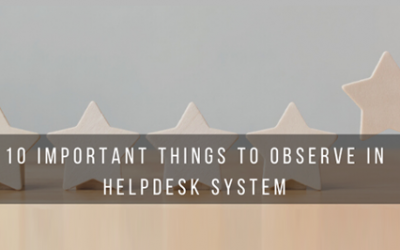In today’s fast life, no one has the patience to call a customer care line, especially when they know that there is a quick message service to connect with customer care. They know using it they can communicate their message quickly and go back to their daily lives. The support team itself gets back to them with the information or solution – no need to wait on an engaging line to get in touch with them.
Communication via email is quick and convenient. Hence, 54% of customers used the email support last year, leading as the most used digital channel for customer service. But the bitter truth is, not all companies know how to utilize an email ticketing system to make their business more profitable. The limited use and access to a robust email support system often make it difficult for companies to deliver quality support to their customers.
If you are willing to take your email support to a new level, this blog should help. Here are some smart tips to offer quality email support-
1. Set a professional customer support style
The tone you use to communicate on a support system showcases the personality of your brand. Therefore, set a professional tone language and voice and make your whole email support team use it to interact with your customers.
Set the protocols, guidelines, structure, and values for your customer support process. Circulate a style guide within your customer support team that they can use as a baseline in their daily support work.
2. Personalize to more humanly emails
Customers feel under-valued when they receive an automated robotic email. On the other hand, when customers receive personalized service, they trust more on the information received, and as a result, they prefer your service in the future.
Greeting them with their name is the best way to establish familiarity and it becomes more humanized when you sign off with the name and position of the representative.
3. Automate
Maintain the right balance between automation and personalization. There can be times where your team can’t respond to the customer queries immediately due to some technical issues, the bulk of email to tickets, or any holidays. In such circumstances, an automated, pre-framed response can help to deal with the customer’s anxiety.
You can use these canned emails to answer the repeating issues through an email ticketing tool. With this, your team can save their lot of time and utilize it in solving some complicated customer queries. But make sure the automated message you use has a personalized tone.
4. Acknowledgment
When drafting a support email, always acknowledge the customer’s problem. Acknowledging their problem ensures that you understand their issue correctly, also it will empathize with them, which will help you to diffuse their anger.
No matter how rude or irritated the customer’s email is, it’s crucial to keep your tone language gentle and positive.
5. Illustrate the instructions
Not consider your customers as they are familiar with your products or services. Always remember, they are reaching out to you because they are facing difficulty using your product or service. So, provide the solution to them in a simple and illustrative way.
Use the ELI5 technique (explain it like I am 5). Explain to your customers using images, screenshots, and break down the complex topics to make them understand easily.
It is crucial to improve your email tickets management to satisfy your customers and earn their loyalty. Nowadays, customers are not patient, so to make the customer experience better use a top-notch email support software like the one offered by Wowdesk. Start a free trial to step towards gaining more happy customers.