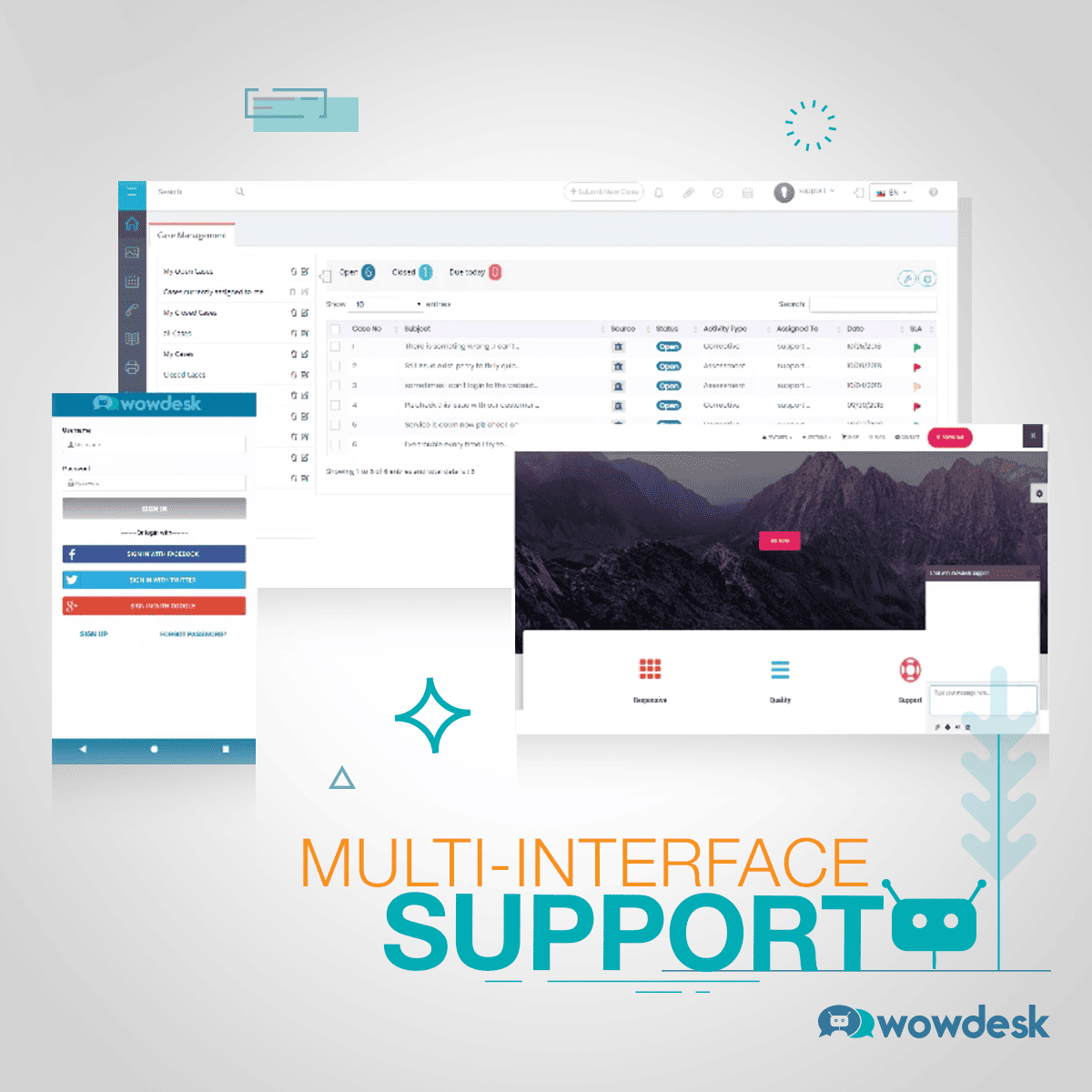The Best Osticket Alternative for Optimum Customer Retention
For any business, a well-functioning ticketing system plays a crucial role in keeping the IT support managed, organized, and efficient. Find out more about the ticketing software and how to find the best Osticket alternative here.
-
What is Ticketing Software?
-
What are the Benefits of a Ticketing System?
-
How to Manage the Ticketing Mechanism Efficiently?
-
Best Practices for Managing Helpdesk Ticketing System
-
How to Choose Best Osticket Alternative for Ticketing Support?
-
How Wowdesk is Best Osticket Alternative?
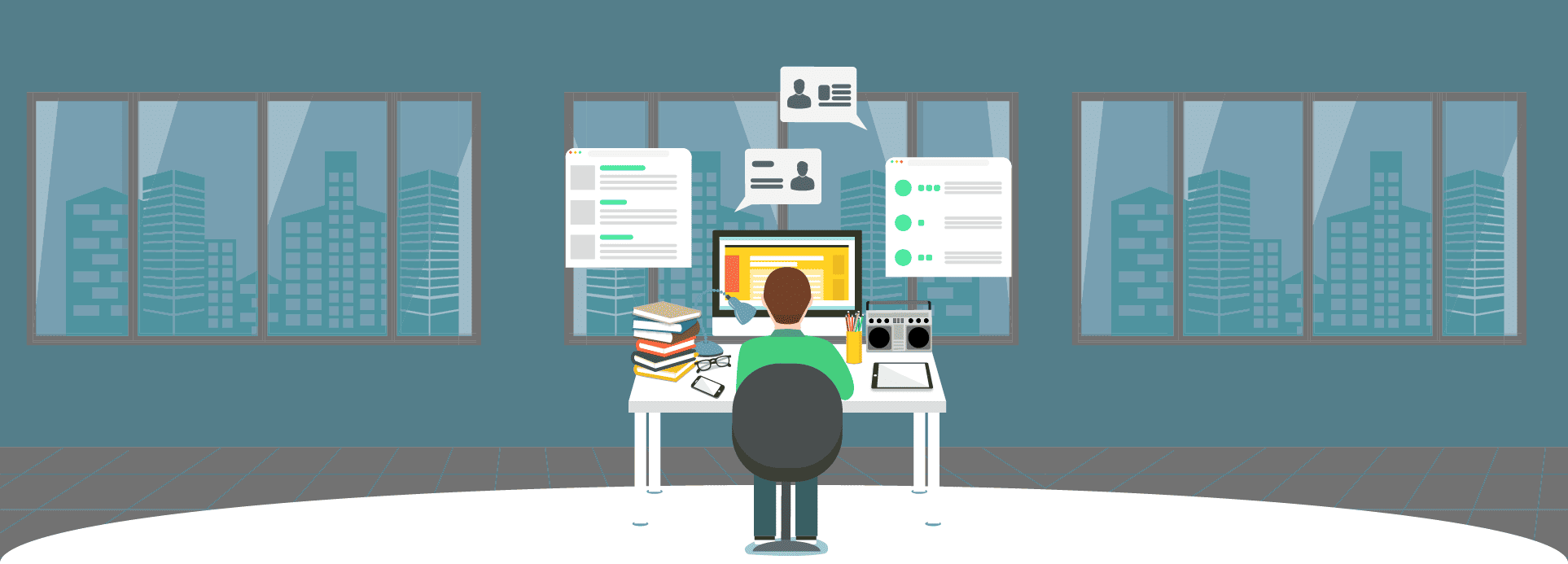
What is Ticketing Software?
Ticketing software or ticketing system is an automation program adopted by the organizations to streamline their issue resolution process. The software enables businesses to manage their internal as well as external IT support queries. The software handles individual tickets that work as a catalog of issues the requester is facing. Along with the problem, the ticket holds data such as case history, category, and priority. It acts as a single point of contact for agents, service providers, and end-users.
Whenever an end-user encounters any operational issue, they raise a ticket. The ticket is then routed to the ticketing software where each ticket is sorted as per the category and priority. Once the tickets are sorted out, it’s assigned to the respective agents for resolution. The agents then evaluate the tickets and fix the issues as per the norms. Here, the ticketing system enables the agents to keep track of all the issues with similar concerns and their resolution.
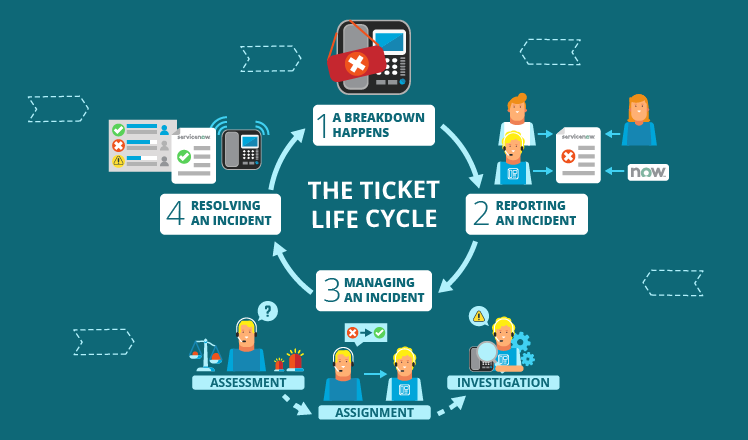
What are the Benefits of a Ticketing System?
Any ticketing system like Osticket is programmed to provide technical help support to the organization.
Helpdesk ticketing software has multi-purpose benefits, some of them are;
Automation: By automating the entire ticketing system, the ticketing software enables the organization to stabilize the ticket flow, its categorization, and prioritization. The system makes the ticket handling and assigning process manageable.
Centralize the process: The ticketing system enables the accumulation of all support tickets on a single platform. From here, all the tickets and data are made readily available to all.
Customer experience: Having an automated system comes handy in resolving the issues in record time which ultimately improves customer retention.
Proper categorization: With a proper ticketing system in place, you can categorize the problems as per priority. You can take up issues that require urgent attention.
Reporting: The ticketing systems like Osticket functions as a database of all the tickets. By analyzing these tickets, one can identify the recurring problems and find out an effective solution to it.
How to Manage the Ticketing Mechanism Efficiently?
For any support agents, managing a long list of queries coming from every platform can be stressful. While some tickets are easy to resolve, others can be complex to handle. And when you think you have resolved all the queries, tickets bounce back. As a result, the response time increases, further impacting the customer experience. Poor ticketing management can have a negative impact on customer retention and profit.
Investing in an Osticket alternative software is the first step to managing the ticketing system. With an automated ticketing system, the organization can manage the help desk support effectively. However, make sure the software is well organized and provides the proper prioritizing facility. It should be capable of offering a speedy response to the requesters.
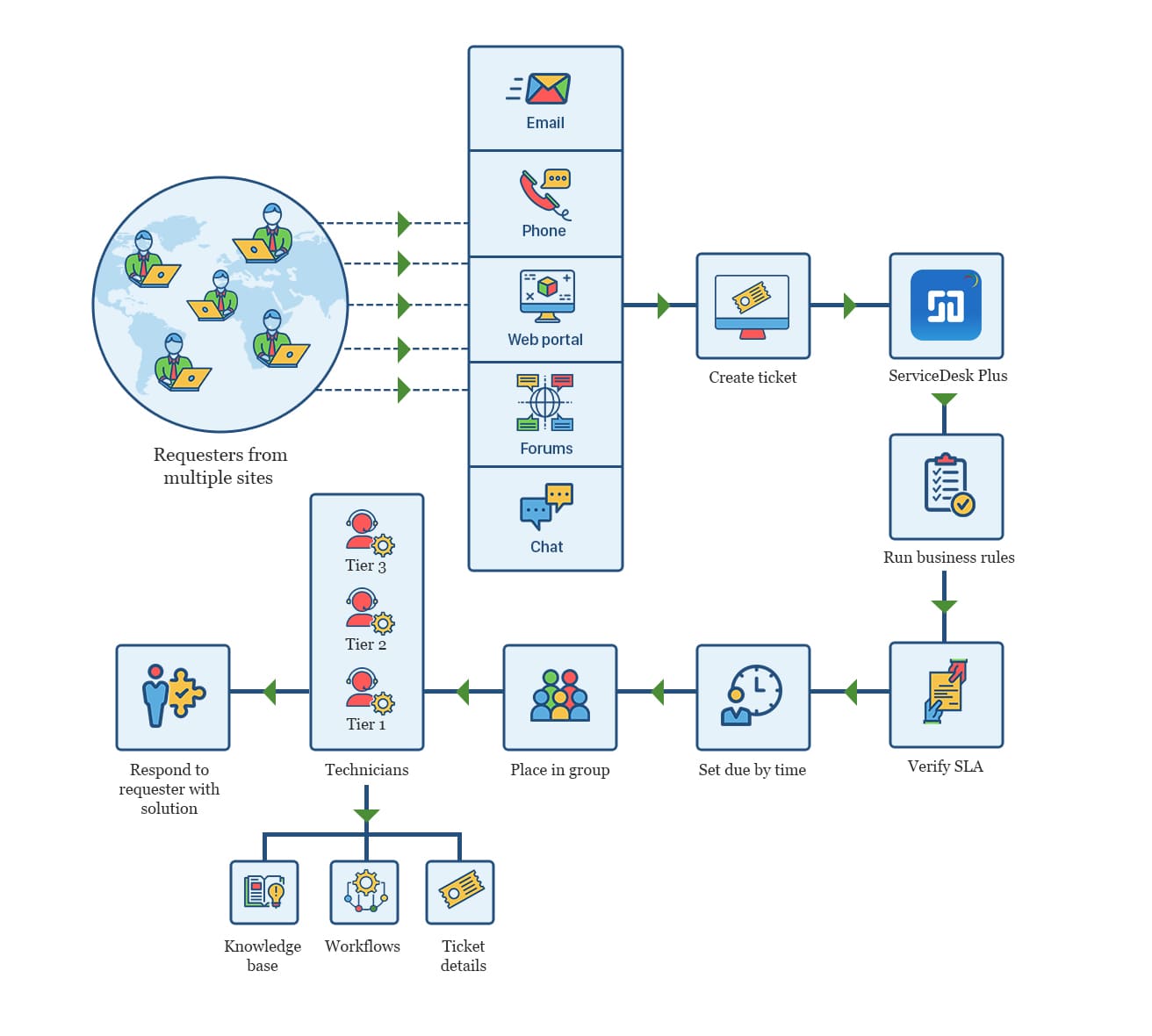
Best Practices for Managing Helpdesk Ticketing System
There are plenty of reasons to consider Wowdesk over other ticketing alternatives.
- Prioritize the tickets:
For optimum workflow, it’s always advisable to prioritize the tickets based on urgency. Ticketing systems like Wowdesk and Osticket generate a catalog of the issues and how it impacts the end-users. This allows the agents to pick the most important issues that need immediate attention. - Categorize the tickets:
prioritizing the tickets based on urgency is not enough. Categorization is as essential as it enables the agents to identify complex problems that require urgent attention. In large organizations, where time is of the essence, such a ticketing system can help save on time. - Organize the customers:
In an ideal situation, all the customers should be treated equally and their problems should be resolved in time. But small organizations with small support teams can experience a hard time processing all the requests at one time. To manage the queries with efficiency, it’s advisable to categorize the customers as per their payment plans. - Monitoring the tickets:
Tracking and monitoring the tickets are some of the most essential parts of the process. For better management of the tickets, assign a status to them. You can opt to mark your tickets as “Open,” “In-progress,” or “Closed.” - Automate the workflow:
Automating the tickets will not only ensure timely resolution of tickets but it will also reduce human-errors. You can set alerts to keep track of VIP customers or when any ticket is overdue for a long time. - Keep your customers informed:
Once you receive tickets from a customer, you should send the first response to them. The message should include the estimated time it would take you to resolve the issue. Customers should be kept in the loop with the progress of the issue and notified once the issue is fixed. - Self-service:
There are times when customers have common problems or identical ones. Addressing these problems can take-up considerable time for the agents. Instead, creating a self-service portal where one can get an answer to the most common problems can reduce resolution time as well as increase customer satisfaction. Customers can directly refer to the database and find a solution to their problem.
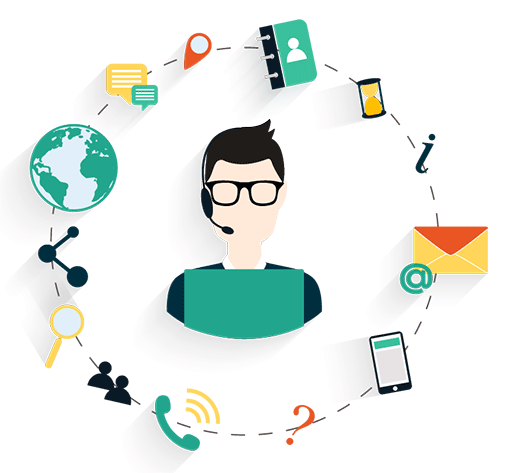
How to Choose Best Osticket Alternative for Ticketing Support?
Ticketing software empowers organizations with tools for better management of tickets. Given how such software improves customer experience and profit, businesses of all shapes and sizes look forward to integrating ticketing software into their process. If you are considering investing in a ticketing system, this mini-guide will help you make the best pick.
- Step One: Set a budget
Whether you are a small business or a big corporate, you must decide a budget for your ticketing software. Setting a budget will narrow down your options and make it easier for you to make a choice. - Step Two: Decide between On-premise and a SAAS solution
There are two types of ticketing software – On-premise and SAAS.
While an on-premise software is installed on a local server, SAAS software is managed over the cloud. When making your pick, contemplate the pros and cons of both types of software. - Step Three: Decide what features you are looking for
Ticketing software vendors like Wowdesk and Osticket provide a plethora of ticketing solutions to their clients. When picking a service provider, consider some most essential features that your organization would need in ticketing software. - Step Four: Consider the security
The ticketing system requires access to clients' data like name, contact, email id, address, password, etc. These data should be prevented from following in the hands of outsiders. Make sure the software you are planning to purchase offers a secured environment for the transfer of such critical data. - Step Five: Evaluate multiple ticketing systems
Once you have shortlisted the software, evaluate the features they offer. Comparing them side by side will make it easier for you to find the best Osticket alternative.

How Wowdesk is Best Osticket Alternative?
There are plenty of reasons to consider Wowdesk over other ticketing alternatives.
- Unparalleled Ticketing Experience:
Wowdesk has some of the best features that are easy to use and manage. - Automation of tasks:
Wowdesk enables automation of tickets based on time, event, and nature of the tickets. - 24x7 Support:
Wowdesk offers 24/7 support to its users. The support agents can be reached out to multiple platforms.