COMPARE PLANS
We created a pricing plan that matches every company size
COMPARE PLAN FEATURES
Feature
Description
Free
Starter
Professional
Enterprise
Billed annually(per agent/per month)
$4.00
$27.00
$54.00
Billed monthly(per agent/per month)
$6.00
$30.00
$60.00
Customer communication channels
Self Service Help Center
A rebranded self service portal that includes a full knowledge base search, a case submission and tracking dashboard, a live chat in mobile friendly design
Y
Y
Y
Y
Capture Cases from email
Add your support emails to Wowdesk system and the system will automatically or manually check emails and convert incoming emails into cases.
1 inbox
1 inbox
3 inbox
Unlimited
Capture Cases from Facebook
Link your Facebook pages and easily generate cases from customers posts. Responses are sent back from your Wowdesk system to the original FB posts
N
1 page
3 pages
Unlimited
Capture Cases from Twitter
Link your Twitter accounts and easily generate cases from customers tweets. Responses are sent back from your Wowdesk system to the original tweets
N
1 account
3 accounts
Unlimited
Native Mobile Apps
Access Wowdesk from your smart mobile devices, submit new cases, track cases, and chat with live agents
N
N
Y
Y
Live Chat
"Wowdesk provides a Live Chat system to improve real-time support to customers. Agents can view chat history. The system can be configured to route chat requests to different agents based on product type or case category. Proactive chat feature is also available for online portal and website visitors.
1 agent
3 agents
unlimited
unlimited
Execute Macros
Customize and record set of actions/scenarios that can be applied on cases for repetitive tasks.
N
N
Y
Y
Checklist
Apply dynamic actions if it’s conditions are achieved by marked checklist items as done.
N
N
Y
Y
Conditional forms customization
Display multiple forms for submit case screens based on dynamic conditions.
N
N
Y
Y
Call center
enable you to make a voice calls with other users via a specific connector
N
N
Y
Y
Customer Support/Case Management
Dynamic Routing Rules and automatic case assignment
Different routing rules can be defined and applied on cases at runtime
N
N
Y
Y
Load Balancing across Agents/Users
Wowdesk provides load balancing feature. With load balancing the case is routed to the user that has least number of cases.
Choose from Round Robin or Load Balancing mechanisms to assign incoming cases to Agents/Users.
N
N
Y
Y
Knowledge Base ( Public + Internal )
You can enhance service support and reduce effort by arming your customer service agents and your customers with access to a knowledge base, which is a searchable online repository that provides resolutions.
Y
Y
Y
Y
Basic SLA
Wowdesk supports SLA with warning and violation periods based on specific criteria: priority branch, product, product group
Y
Y
Y
Y
Advanced SLA Options
Wowdesk supports advanced SLA based on specific criteria: priority branch, customer segment, product, product group, case category, case classification and departments. The SLA can be calculated based on customer business hours or service center business hours
N
N
Y
Y
Automatic Escalation notifications for SLA violation
The system automatically escalate cases reaching the SLA warning threshold or the SLA violation threshold
N
Y
Y
Y
Full life-cycle Case Management
Agents can manage the full case life cycle according to the case workflow, wiew, edit, reassign cases, refer cases to external entities, add notes to a case, and create substasks
Y
Y
Y
Y
Extended case management to front office and back office users
Integrate Wowdesk with front office users, like call center agents, as well as back office users.
Y
Y
Y
Y
Extended case management to external entities
External organizations can be enganed in the case life cycle such as auditors, watch dogs, or suppliers through granular permissions and authorized data scope
Y
Y
Y
Y
Basic Ticketing workflow
Basic ticketing workflow consists of: Case Receipt acknowledgement -> Assessment -> Corrective Action -> Feedback/QA -> Case Close
Y
Y
Y
Y
Business Process Management(BPM) customization
A custom workflow and for the case can be created to guide the agent through the case resolution process and enfore the enterprise business process management
N
N
N
Y
Work Order Management
Cases requiring field service or work order can be easily managed via Wowdesk work order management. Cost calculation for labour and spare parts can be automatically generated from the system.
N
N
N
Y
ISO Standard workflow
Standard workflow consists of: Case Receipt acknowledgement -> Investigation -> -> Corrective Action -> Preventive Action -> Root Cause Analysis -> Feedback/QA -> Case Close
Y
Y
Y
Y
Case Assessment
Case Assessment should be performed to analyze the case, provide first level resolution, complete case related details, escalate the case to back office users, or close the case
Y
Y
Y
Y
Case Investigation
Perform case investigation by back office users to investigate the case and provide input on how it can be resolved
Y
Y
Y
Y
Root Cause Analysis
Perform root cause analysis to identify the root cause of a case
Y
Y
Y
Y
Corrective Action
Perform Corrective action to resolve the case
Y
Y
Y
Y
Preventive Action
Perform Preventive action to prevent the recurrence of a problem or an issue
Y
Y
Y
Y
Customer Satisfaction & Feedback
Collect customer feedback on a case resolution via custom-defined survery questions
Y
Y
Y
Y
Sentiment analysis
Sentiment analysis can be run on cases coming from email, Facebook or Twitter to determine whether the sentiment of a post is positive or negative
N
N
Y
Y
Business hours and work schedule
Define the business hours and work schecule for the service center
Y
Y
Y
Y
Case Escalation
Case Escalation should be performed when cases cannot be resolved by first level support or on timely manner. The case can be escalated to back office users for resolution
Y
Y
Y
Y
Automatic Email Notification
An option to send notification on new cases, case update, or case assignment
Y
Y
Y
Y
Convert Cases to KB articles
Agents can simply convert cases to KB articles by a click of a button for review and publishing
Y
Y
Y
Y
Add Public and private notes to cases
System users can add internal notes visible to internal agents only or public notes visible to customers
Y
Y
Y
Y
Export Cases
Cases can be exported to comma delmited file and imported to excel sheets
N
N
Y
Y
Tasks multi-assignmnet
Tasks can be spinned off from cases and assigned to individual users, teams, departments, or external entities
Y
Y
Y
Y
Next Best Action for Agents
Agents are presented with next best action to guide them through the case resolution process. The system relies on its internal knowledge base and the business process flow to provide next best action to take by agents during the case life cycle
Y
Y
Y
Y
IP Whitelist
Restricting helpdesk access to certain IPs
N
N
Y
Y
Tracking Website Online Visitors
Tracking Website Online Visitors
N
N
Y
Y
Link Cases
Linking cases together based on cases relationship
Y
Y
Y
Y
Document and Correspondence Automation
MS Word correspondence template
Customize your own MS word documents templates. Templates can be linked to the case workflow or used for document management between customers, users and departments during the case life cycle
Y
Y
Y
Y
Email correspondence template
Customize your own email templates. Templates can be linked to the case workflow or used for communicating with internal users or customers during the case life cycle
Y
Y
Y
Y
Facebook correspondence template
Customize your own FB templates. Templates can be linked to the case workflow or used for communicating on FB with customers during the case life cycle
N
Y
Y
Y
Twitter correspondence template
Customize your own Twitter templates. Templates can be linked to the case workflow or used for communicating on Twitter with customers during the case life cycle
N
Y
Y
Y
Manual and Automated correspondences
Send automated correspondences to customers and back office users or manually anytime during the case life cycle
Y
Y
Y
Y
Customer Self-Service Portal
Corporate and Personal Customer Support
Support both your personal and corporate customers with multiple users login.
Y
Y
Y
Y
Preferred language interface
Create Self-Service portals in multiple languages
Y
Y
Y
Y
Social Media login ( FB - TW - g+)
If you have Facebook, Twitter or Google+ account you can login to the portal with your existing user profile
Y
Y
Y
Y
Knowledge Base search
Let your customers help themselves by using free text search for your knowledge base and similar cases
Y
Y
Y
Y
Provide Auto suggested solutions for customers
Customers submitting new cases will be presented by auto-suggested resolutions for their cases. Auto-suggest feature for customers can be turned on and off by the system admin
Y
Y
Y
Y
Customer Dashboard
The customer can view, track and edit his cases from the customer dashboard
Y
Y
Y
Y
Custom case data scope for corporte customer users
Corporate customers can create separate login for different users depending on their roles and data scope
Y
Y
Y
Y
Feedback and Surveys
Create professional surveys
Create multi-language surveys using all common question types using advanced survey editor
N
N
Y
Y
Branching
Set conditions for survey questions based on answers provided for previous questions
N
N
Y
Y
Invite Participants
Send surveys to participants based on certain products/services or departments or to all customers
N
N
Y
Y
Statistics and Reports
Display statistics and reports to analyze survey responses
N
N
Y
Y
Reports
Basic Reports
Basic set of reports are provided out of the box to measure agent performance, track cases, monitor SLA, and other KPI reports
Y
Y
Y
Y
Customized Reports & Analytics Limit
Wowdesk team can build custom reports for your specific need available upon request
N
N
5
20
Report scheduler
The Report Scheduler is a scheduler service to schedule the generation and sending of reports according to a predefined schedule. Reports can be automatically emailed to recipients mailboxes.
N
N
Y
Y
Advanced Analytics
Build dynamic visual representation for the data to analyze performance, measure operational metrics, and get better understanding of your customer experience.
N
N
Y
Y
Security and System Configuration
SSL encryption
Enable SSL encryption for secured communicaction with your subdomain
Y
Y
Y
Y
Role Based Authorization
Specify granular permissions for Wowdesk users based on their roles
Y
Y
Y
Y
User Data Scope Management
Specify different data scope for different Wowdesk users
Y
Y
Y
Y
User Access Rights management
Specify granular permissions for individual or group of Wowdesk users
N
N
Y
Y
Audit Log
Wowdesk provides detailed Audit Log that enables system admins to monitor every action taken on the case
N
N
Y
Y
Customer/Contact Profiling
Create customer/contact profiles with segmentation for both personal and corporate customers
Y
Y
Y
Y
User Profile Definition
Create detailed user profile with demographic details, login credentials, contact details, and work information
Y
Y
Y
Y
User Groups Definition
Create user groups or teams that can be used in routing rules, access rights, and escalation
Y
Y
Y
Y
Multi Department Management
Wowdesk allows the user to define unlimited department tree with multiple OU levels. The orgainzation units can be configured as external to the organization or internal
Y
Y
Y
Y
Product/Service Catalog
Create your products, brands or services catalog
Y
Y
Y
Y
Product/Service Group definition
Create your products, brands or services catalog
Y
Y
Y
Y
Hide contact information based on privacy settings
Customer contact details for classified customers can be made invisible to agents and system users
Y
Y
Y
Y
Active Directory integration
Integrate Wowdesk with your existing Active Directory for SSO
N
N
N
Y
Agent Productivity
maximum number of Agents
Maximum number of agents with login crecentials defined in the system
3
5
Unlimited
Unlimited
User Dashboard
A real-time, single page interface to manage user activity workqueues, track and view cases, follow ups, reminders, to-do lists, alerts, KPIs, calendar.
Y
Y
Y
Y
Executive Dashboard
A bird's eye view interface displaying the key performance indicators (KPIs) that managers need to effectively run monitor, and manage your service desk
Y
Y
Y
Y
Agent Calendar
A calendar displaying tasks, cases, follow ups ,to do lists, and reminders due. Calendar views can be set to daily, weekly or monthly
Y
Y
Y
Y
Agent workqueue
Agents are presented with a prioritized activities and tasks workqueues that can be sorted by case number, target dates, or SLA status
Y
Y
Y
Y
Reminder
The Reminder feature notifies the user about important events.
Y
Y
Y
Y
To-do List
A list of agents to-dos and actions with target dates and status
Y
Y
Y
Y
Follow ups
Create follow up actions for certain activities with customers, or internal users
Y
Y
Y
Y
Alerts
Send out alerts to other system users. Other Wowdesk users are notified with incoming alerts in their dashboards
Y
Y
Y
Y
Agents Localization Support
Select your preferred language for the admin interface
Y
Y
Y
Y
User defined case views
Agents can define unlimited user defined views for cases based on selection criteria
Y
Y
Y
Y
Pre-defined responses
Quickly respond or add case notes from pre-defined templates to common service requests
Y
Y
Y
Y
Internal Live Chat
Agents can communicate internally using the built-in live chat module without leaving their dashboard
Y
Y
Y
Y
Time tracking
Keep track of time spent by each agent and back end users on each case. Generate time sheets and billing reports. Time log can be entered manually or by starting and stopping the timer.
N
N
Y
Y
Agent collision detection
Alerting agents when other users are currently viewing or possibly replying to the same case
N
N
Y
Y
Miscellaneous
Mobile Optimized interface
The system UI is optimized for mobile devices display and for different screen sizes
Y
Y
Y
Y
Integration and Connectors
Integrate Wowdesk with your existing CRM or ERP system. Special connectors and integration can be customized upon request
N
N
N
Y
Rebranding
Rebrand your service center with your name, logo, and corporate standards
Y
Y
Y
Y
Storage Quota
The total storage available for cases attachments
0.5 GB
1 GB
5 GB
20 GB
Wowdesk Support Options
Guided On-boarding Process
A guided approach to help you quickly setup and configure your service center in few minutes using customer service best practices
Y
Y
Y
Y
Self-service Full knowledge base
search our KB for FAQs, troubleshooting, how-to, and user guide articles
Y
Y
Y
Y
Email Support
Obtain support from Wowdesk support team via email channel
Y
Y
Y
Y
Chat Support
Chat online with our support team for quick and attended help
N
N
8x5(EST)
24x7
Phone Support
Obtain support from Wowdesk support team via phone channel
N
N
8x5(EST)
24x7