FEATURES
Customer communication channels
Self Service Help Center
A rebranded self service portal that includes a full knowledge base search, a case submission ( Features ) and tracking dashboard, a live chat in mobile friendly design.
Capture Cases from Facebook
Link your Facebook pages and easily generate cases from customers posts. Responses are sent back from your Wowdesk system to the original FB posts.
Capture Cases from Twitter
Native Mobile Apps
Access Wowdesk from your smart mobile devices, submit new cases, track cases, and chat with live agents.
Live Chat
Proactive chat feature is also available for online portal and website visitors.
Virtual Assistant
AI-powered virtual assistant use AI natural language processing to automate the conversations usually handled by live agents to help customers with sales queries or technical support issues.
Customer Support/Case Management
Dynamic Routing Rules and automatic case assignment
Access Wowdesk from your smart mobile devices, submit new cases, track cases, and chat with live agents.
Knowledge Base ( Public +
Internal )
You can enhance service support and reduce effort by arming your customer service agents and your customers with access to a knowledge base, which is a searchable online repository that provides resolutions.
Load Balancing across Agents/Users
Basic SLA
Advanced SLA Options
Wowdesk supports advanced SLA based on specific criteria: priority branch, customer segment, product, product group, case category, case classification and departments. The SLA can be calculated based on customer business hours or service center business hours.
Automatic Escalation notifications for SLA violation
Full life-cycle Case Management
Agents can manage the full case life cycle according to the case workflow, wiew, edit, reassign cases, refer cases to external entities, add notes to a case, and create substasks
Extended case management to front office and back office users
Extended case management to external entities
External organizations can be enganed in the case life cycle such as auditors, watch dogs, or suppliers through granular permissions and authorized data scope
Basic Ticketing workflow
Business Process Management(BPM) customization
A custom workflow and for the case can be created to guide the agent through the case resolution process and enfore the enterprise business process management
Work Order Management
ISO Standard workflow
Standard workflow consists of: Case Receipt acknowledgement -> Investigation -> -> Corrective Action -> Preventive Action -> Root Cause Analysis -> Feedback/QA -> Case Close
Case Assessment
Case Investigation
Perform case investigation by back office users to investigate the case and provide input on how it can be resolved
Root Cause Analysis
Corrective Action
Perform Corrective action to resolve the case
Preventive Action
Customer Satisfaction & Feedback
Collect customer feedback on a case resolution via custom-defined survey questions
Sentiment analysis
Business hours and work schedule
Define the business hours and work schecule for the service center
Case Escalation
Automatic email notification
An option to send notification on new cases, case update, or case assignment
Convert Cases to KB articles
Add Public and private notes to cases
An option to send notification on new cases, case update, or case assignment
Export cases
Tasks multi-assignment
Tasks can be spinned off from cases and assigned to individual users, teams, departments, or external entities
Next Best Action for Agents
IP whitelist
Restricting helpdesk access to certain IPs
Tracking Website Online Visitors
Link Cases
Linking cases together based on cases relationship
Checklist
Build multiple checklist templates and apply them to case forms to manage standard tasks/procedures with preconfigured checklists. Main features include:
• Pending & complete statuses
• Multiple templates for re-use
• Prevent case closure until checklist is completed
• Agent can add notes to checklist items
• Auto-activate checklists when certain conditions are met
Mail server
You can create your mail box on our mail server
Execute Macros
Customize and record set of actions/scenarios that can be applied on cases for repetitive tasks
Conditional forms customization
This feature allows you also to show and hide case fields based when certain conditions are met.
Call center
Document and Correspondence Automation
MS Word correspondence template
Customize your own MS word documents templates. Templates can be linked to the case workflow or used for document management between customers, users and departments during the case life cycle
Facebook correspondence template
Customize your own FB templates. Templates can be linked to the case workflow or used for communicating on FB with customers during the case life cycle
email correspondence template
Twitter correspondence template
Manual and Automated correspondences
Send automated correspondences to customers and back office users or manually anytime during the case life cycle
Customer Self-Service Portal
Manual and Automated correspondences
Customize your own FB templates. Templates can be linked to the case workflow or used for communicating on FB with customers during the case life cycle
Social Media login ( FB – TW – g+)
If you have Facebook, Twitter or Google+ account you can login to the portal with your existing user profile
Preferred language interface
Knowledge Base search
Provide Auto suggested solutions for customers
Customers submitting new cases will be presented by auto-suggested resolutions for their cases. Auto-suggest feature for customers can be turned on and off by the system admin
Customer dashboard
Custom case data scope for corporte customer users
Customers submitting new cases will be presented by auto-suggested resolutions for their cases. Auto-suggest feature for customers can be turned on and off by the system admin
Feedback and Surveys
Create professional surveys
Create multi-language surveys using all common question types using advanced survey editor
Invite participants
Send surveys to participants based on certain products/services or departments or to all customers
Branching
Statistics and Reports
Reports
Basic Reports
Basic set of reports are provided out of the box to measure agent performance, track cases, monitor SLA, and other KPI reports
Report scheduler
Customized Reports & Analytics Limit
Advanced Analytics
Security and System Configuration
SSL encryption
Enable SSL encryption for secured communication with your subdomain
User Data Scope Management
Specify different data scope for different Wowdesk users
Role Based Authorization
User Access Rights management
Audit Log
Wowdesk provides detailed Audit Log that enables system admins to monitor every action taken on the case
Customer/Contact Profiling
User Profile Definition
Create detailed user profile with demographic details, login credentials, contact details, and work information
User Group Definition
Multi Department Management
Wowdesk allows the user to define unlimited department tree with multiple OU levels. The orgainzation units can be configured as external to the organization or internal
Product/Service Catalog
Product/Service Group definition
Create your products, brands or services catalog groups
Hide contact information based on privacy settings
Active Directory integration
Integrate Wowdesk with your existing Active Directory for SSO
Agent Productivity
Executive Dashboard
A bird’s eye view interface displaying the key performance indicators (KPIs) that managers need to effectively run monitor, and manage your service desk
User Dashboard
Agent Calendar
Agent workqueue
Agents are presented with a prioritized activities and tasks workqueues that can be sorted by case number, target dates, or SLA status
Reminder
To-do List
A list of agents to-dos and actions with target dates and status
Follow ups
Alerts
Send out alerts to other system users. Other Wowdesk users are notified with incoming alerts in their dashboards
Agents Localization Support
User defined case views
Agents can define unlimited user defined views for cases based on selection criteria
Pre-defined responses
Internal Live Chat
Agents can communicate internally using the built-in live chat module without leaving their dashboard
Agent collision detection
Alerting agents when other users are currently viewing or possibly replying to the same case
Time tracking
Keep track of time spent by each agent and back end users on each case. Generate time sheets and billing reports.
Time log can be entered manually or by starting and stopping the timer.
Miscellaneous
Mobile Optimized interface
The system UI is optimized for mobile devices display and for different screen sizes
Rebranding
Rebrand your service center with your name, logo, and corporate standards
Integration and Connectors
Storage quota
Wowdesk Support Options
Guided On-boarding Process
A guided approach to help you quickly setup and configure your service center in few minutes using customer service best practices
Email Support
Obtain support from Wowdesk support team via email channel
Self-service Full knowledge base
Chat Support
Phone support
Obtain support from Wowdesk support team via phone channel