From your left main menu, select User Dashboard.
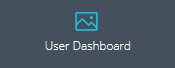
Under the Options column, click the Reassign link (red icon).

On the Routing window, look for the Routing to box. In the Routing type field, click the drop down and select the group. You can select user, user group, role, organizational unit, and customer here.

In the Routing side field, click the drop down and select who should be reassigned the case. What is available to you in this drop down depends on what you select in the Routing type field. If you select user, you can select from a list of valid users here, if you select roles, you can select from a list of valid roles here, etc.
If you're done, click Save and close.
NABD will reassign this case as you designated (user, user group, role, etc.). This case will display in the receiver's Activity work queue. The case will no longer be assigned to you.