
You can create a workflow by first defining the custom activities in the system using the workflow process definition function.
A standard case life cycle consists of case submission, case assessment, send acknowledgment, collect missing information, corrective action, and close case. You can use the Workflow Designer to customize this case life cycle.

You can then upload the saved XAML file via the Client Account Management page (uploading workflows and images) and set it as the active workflow.
You can customize the routing rules by using the auto routing rules definition function. The assessment activity is routed to first line support team responsible for the case product, category, source, etc. by selecting user group or role from routing type and then selecting first line support team from the routing side.
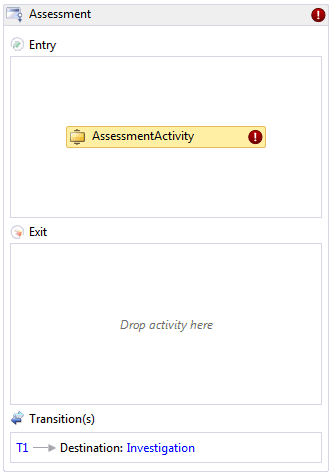
Example: Based on the defined workflow, the case goes into an assessment state and appears as an activity for the responsible team based on the routing rules defined. Usually frontline agents or the first line support team are responsible for assessing the case, classifying it, verifying its completeness, and validating its data.